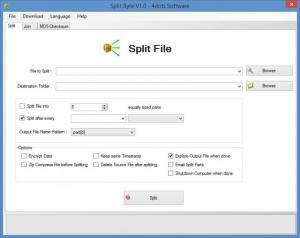Split Byte
2.0
Size: 14.1 GB
Downloads: 3780
Platform: Windows (All Versions)
Split Byte is a free application for Windows that can perform two tasks: split and join files. If you have a large file, you can use Split Byte to divide it into several smaller files. Send these small files to a friend for example and that friend can use Split Byte to put all the small files together and come up with the original large file.
A setup wizard will help you quickly install Split Byte on your Windows-powered machine. The wizard will have you choose between a Quick and a Custom Setup, will offer to install some additional software, will ask you if you want to create shortcuts in the Start Menu and on the desktop, will ask if you want to integrate Split Byte with the right click context menu, and will ask if you want to associate certain files with Split Byte.
When you’re done with the installation process and you run Split Byte for the first time, you will be invited to select a language for the interface – lots of languages are supported. Split Byte has a user friendly interface that features three tabs in the upper left hand corner:
Split – select a file, choose how you want to split it, select where the split parts will be saved. Files can be compressed before splitting and data can be encrypted.
Join – select split parts, pick where the joined file will be saved. The split parts can be deleted after joining. The computer can be automatically shut down when the task is complete.
MD5 Checksum – select a file and view its MD5 signature. Select a comparison file and check its MD5 signature.
Split Byte is free software.
There is much to like about Split Byte: it’s easy to get up and running, it is very easy to use, it works as advertised – splits and joins files.
Pros
A setup wizard will help you quickly install Split Byte on your Windows-powered machine. You will very quickly figure out the interface. The interface provides support for lots of languages. Use Split Byte to split large files, to join files, and to check MD5 signatures. Split Byte is free software.
Cons
The setup wizard wants to install additional software on your machine.
Split Byte
2.0
Download
Split Byte Awards

Split Byte Editor’s Review Rating
Split Byte has been reviewed by George Norman on 04 Apr 2014. Based on the user interface, features and complexity, Findmysoft has rated Split Byte 5 out of 5 stars, naming it Essential